
After you placed an order at Domino’s you can track it online by doing to their website (here) and click on the Tracker tab. It will then ask you to “Sign In for This Order” or to enter your username and password if you’ve already set up a profile with them (Domino’s Rewards). Then enter the phone number associated with your order and click the Track Your Order button. That’s it, you’ll then be shown the current status and updates for your order.
What is Domino’s Live Pizza Tracker?
Domino’s Live Pizza Tracker was created to enable customers to follow every step of their order in real time. This feature helps customers who are picking up their orders to time their arrival perfectly so their pizzas are fresh from the oven, and it lets those waiting at home know exactly when their order will be delivered.
The Domino’s Pizza Tracker wheel shows you the status of your pizza as it progresses through different stages:
-When it’s being prepared on the make line
-When it’s in the oven
-When it’s ready for pickup
-When it’s out for delivery
-When the order is complete
With the addition of Domino’s GPS Driver Tracker, you can now see the location of your pizza during the delivery process.
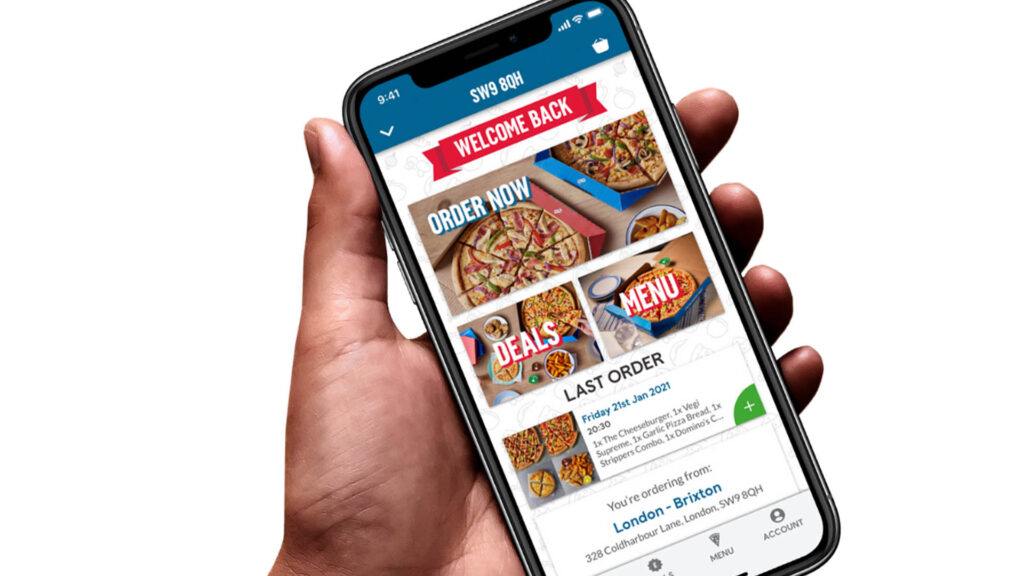
Can I track my Domino’s order in the app?
Yes you can track your pizza order on the Domino’s app similar to how you’d it’s done on their website.
How does Domino’s Tracker work?
How it works is, once you place your order online (website or app) it then gets sent to the store where they print labels and attach to your box/boxes. Your order then shows up on a screen at the make-line where a Domino’s employee prepares your food items and updates the system to indicate the order is ready. This will prompt the tracker to show a new update showing your order is now in the oven.
After about 7 minutes or so, the order automatically moves to the next stage and once your items are out of the oven and packaged, the delivery driver loads them into a hot bag and updates the system to show the order is out for delivery. The tracker updates again to notify you that your order is on its way. Once delivery has been made, the driver logs back in to confirm that it’s complete, and the tracker updates one final time.
How to check order number on Domino’s?
To track your Domino’s order online, you only need to provide the phone number associated with your order. But if you want to know your order ID or order number, here’s how you find it. When you place an order through the app, an email will be sent to you summarizing the transaction. The order number can be found in the “Order Details” section of the email. It is also printed on stickers accompanying your food order, usually on the left side.
How do I know when my Domino’s order is ready?
You’ll know when your order is ready because the tracker will show that it’s “ready for pick up” or “out for delivery.” But just a word of caution – take the status updates on the tracker with a grain of salt. They’re not 100% accurate – there’s bound to be a delay and this is true for nearly all food deliveries out there. So expect some delays of about a few minutes at least.

Customer Reviews on Domino’s Delivery Service
Cesar R.
Chicago, IL
The guy who usually answer on Saturdays, he is good asking what I need although he will ask as if he is in the army kind of a person, and that’s not very cordial for customers on the ordering side of the phone.
Other then that delivery is always good, and large pizza is good as well.
Tonnika H.
Durham, NC
I know its just dominos but these people are great.. Fast service fast delivery pleasant on the phone and they always get my pizza perfect because I’m very picky. I was a little skeptical when it came to the pasta dishes but the guy assured me that it would be great and you know what it was.
Hwayoung J.
Austin, TX
We ordered a medium crust pizza and chicken wings at mid night on Friday. Delivery was fast (it took only 20 mins!) and the food was excellent! We love it!