
You can customize your pizza toppings when ordering from Domino’s pizza online. Whether you order through their website or app, or even through their partner delivery platform Uber Eats, customization is 100% allowed. In fact, Domino’s claims there are 34 million ways you can customize your pizza.
How to Customize Your Pizza Toppings from Domino’s Online
To choose specific toppings on your pizza from their website, click Start Your Order then choose from either Build Your Own Pizza or Specialty Pizza. When you click on either, you will need to choose your crust (hand-tossed, handmade pan, thin crust, New York style or gluten-free) and then the size (small, medium, large or extra large). And next you’ll pick the sauce (regular, BBQ, etc).

After this, you will then choose your pizza toppings. The typical options are:
- Ham
- Beef
- Salami
- Pepperoni
- Italian Sausage
- Premium Chicken
- Bacon
- Philly Steak
- Hot Buffalo Sauce
- Jalapeno Peppers
- Onions
- Banana Peppers
- Diced Tomatoes
- Black Olives
- Mushrooms
- Pineapple
- Shredded Provolone Cheese
- Cheddar Cheese Blend
- Green Peppers
- Spinach
- Feta Cheese
- Shredded Parmesan Asiago
You can choose how much of the toppings you want. For example, you can choose Light (less), Extra (more) or Normal (regular amount). Once you’ve picked all the toppings you want, just click Add to Order.
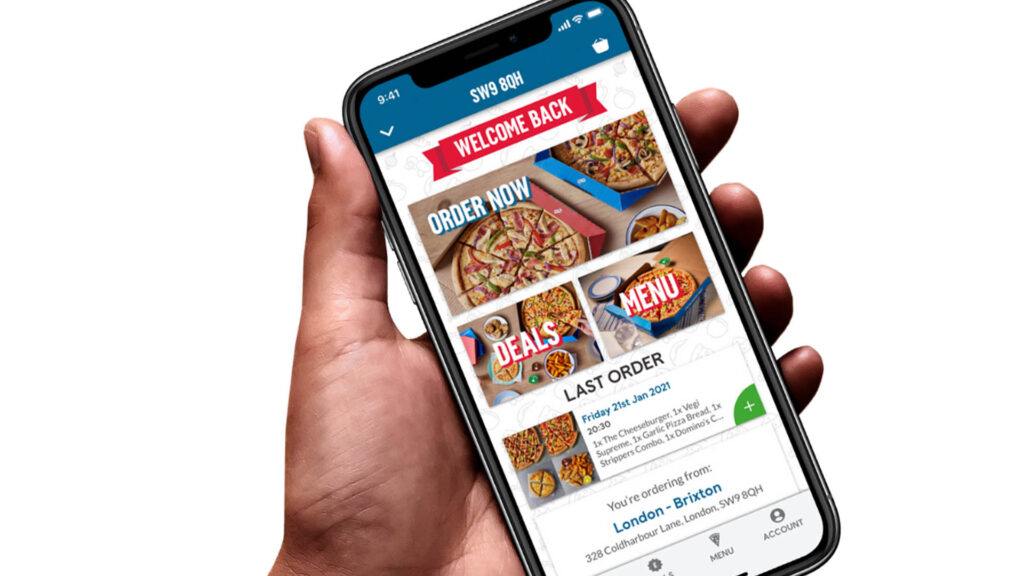
How to Customize Your Pizza Toppings from the Domino’s App
Now that you’ve learn how to customize your pizza order on Domino’s website, let’s talk about how to do it using the Domino’s app. The process is pretty much the same actually.
First, open the Domino’s App and then click Start Your Order.
Select either “Delivery” or “Carryout.” If you selected “Delivery,” enter your delivery address to find the nearest Domino’s location.
Then choose between “Build Your Own Pizza” or “Specialty Pizza.” Select crust type, pizza sauce and pizza sauce.
Then add toppings. Customize your pizza by selecting from the list of available toppings (refer to the list above). Again, just like using your browser, you can adjust the amount of toppings. For each topping, you can select the quantity. The options typically include Light (less), Normal (regular amount), or Extra (more). You can also order half and half pizza.
Review your pizza to ensure everything is correct then tap “Add to Order.”
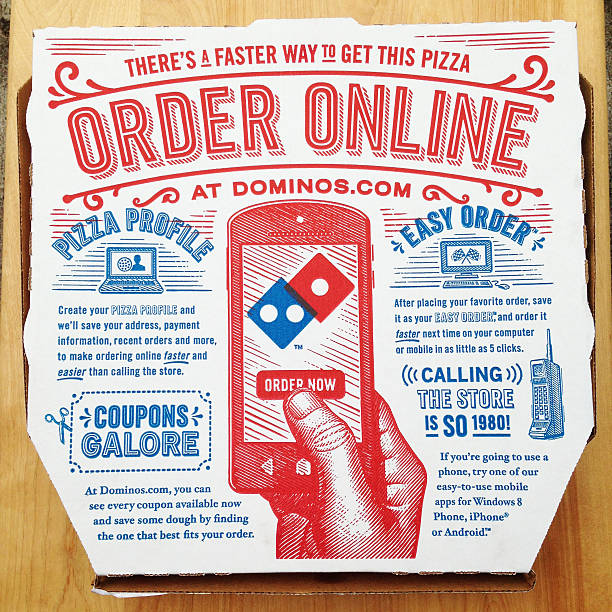
How to Customize Your Domino’s Pizza Toppings through Uber Eats
If ordering via Uber Eats, simply order as you normally do on the app. Choose your pizza, pizza type, pizza sauce, and pizza size. A pop-up will appear where you can choose to add or remove toppings and include any special instructions. And that’s all you have to do to customize your Domino’s toppings when ordering online.